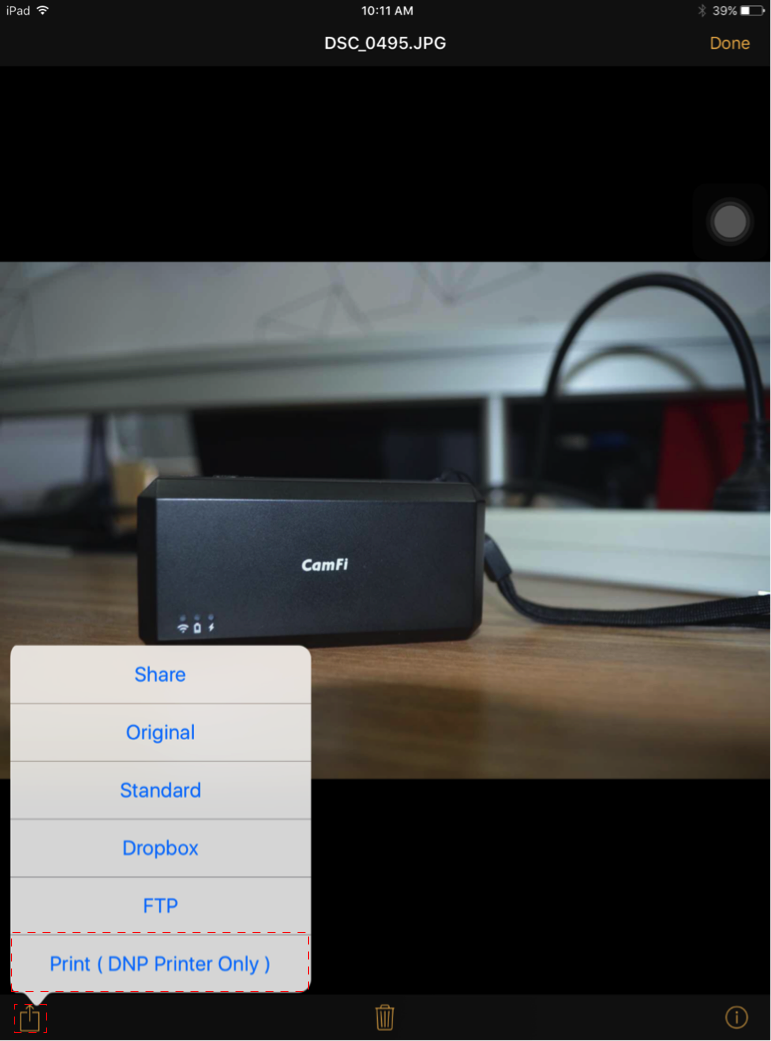How to print photos from DSLR instantly with CamFi and DNP WPS Pro

1. Hardware
- CamFi wireless camera controller
- DNP WPS Pro
- DNP Printer
- DSLR (Canon, Nikon or Sony. Please refer this link: http://cam-fi.com/en/specification.html)
- Tablet or smart phone
2. Software
3. Steps
- a. Set CamFi to bridge mode and connect it to WPS Pro via WiFi
- 1) Connect to the WiFi signal generated by CamFi with the tablet
- 2) Open the CamFi app
- 3) Tap the setting icon on the top right of the screen, goto Settings -> Connection Mode -> Bridge mode, and connect to the WPS Pro router.
- 4) Restart the CamFi.
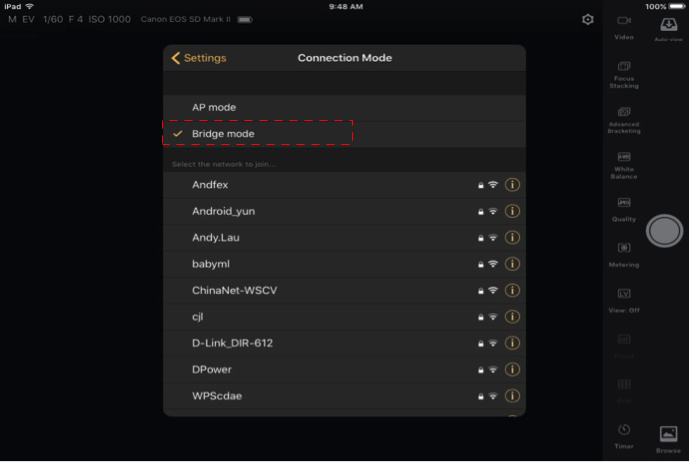
- b.Print the photo as shooting
- 1) Tap the Auto view button. It will transmit the photos to the tablet while shooting.
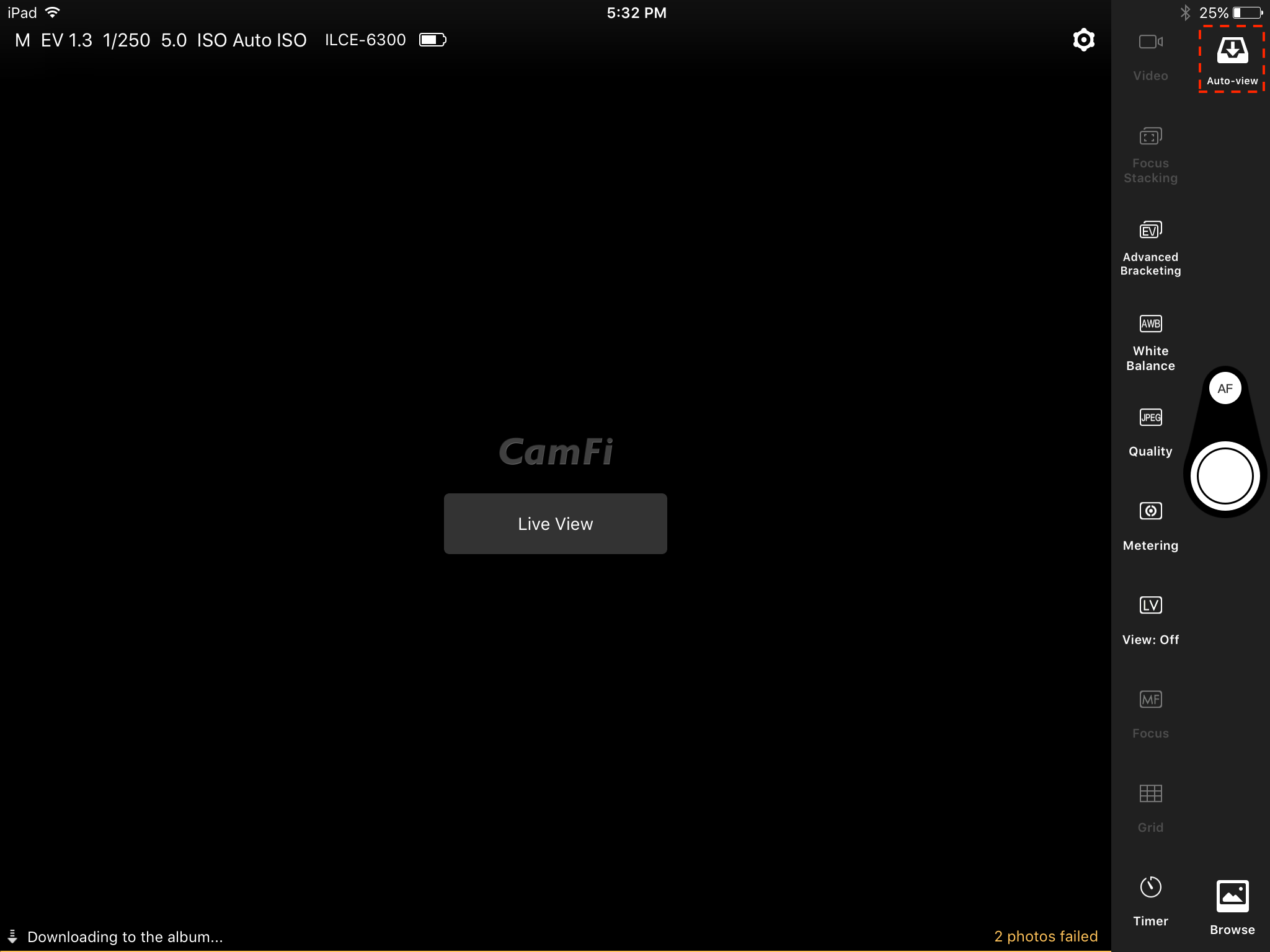
- 2) Select the photo needs to print
- 3) Tap the action button on the bottom left, select “Print (DNP Printer Only)”. The printer will start after a few seconds.