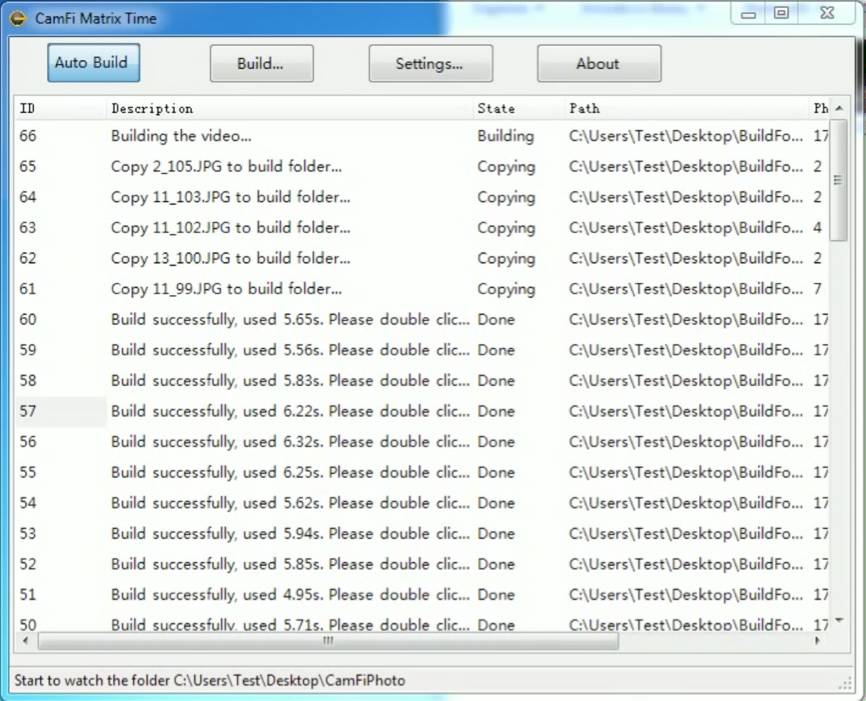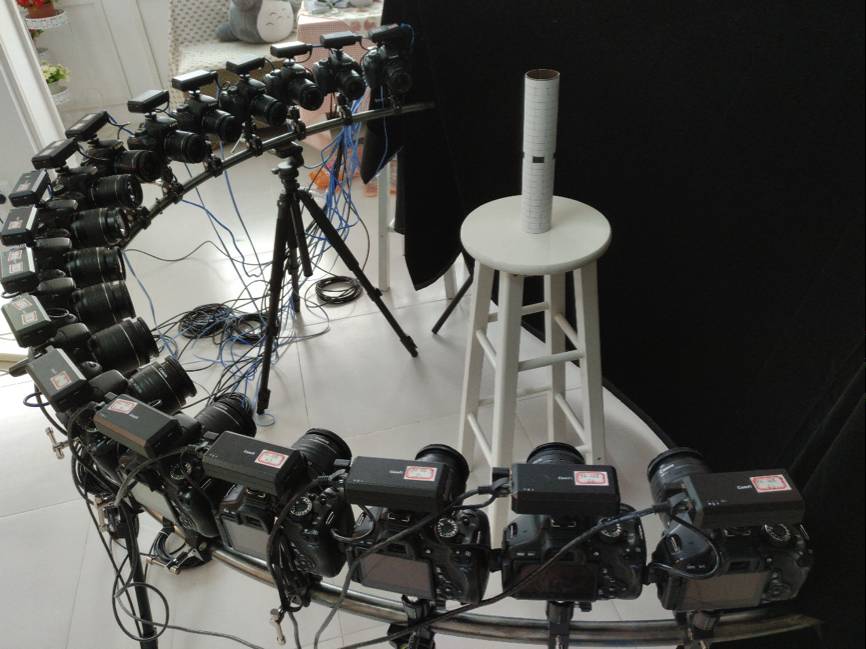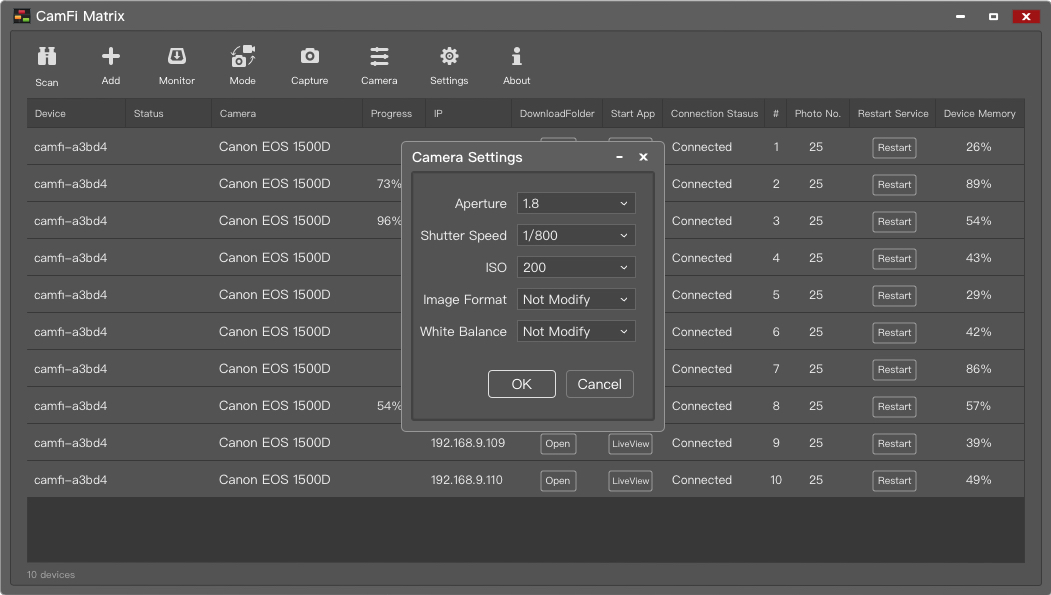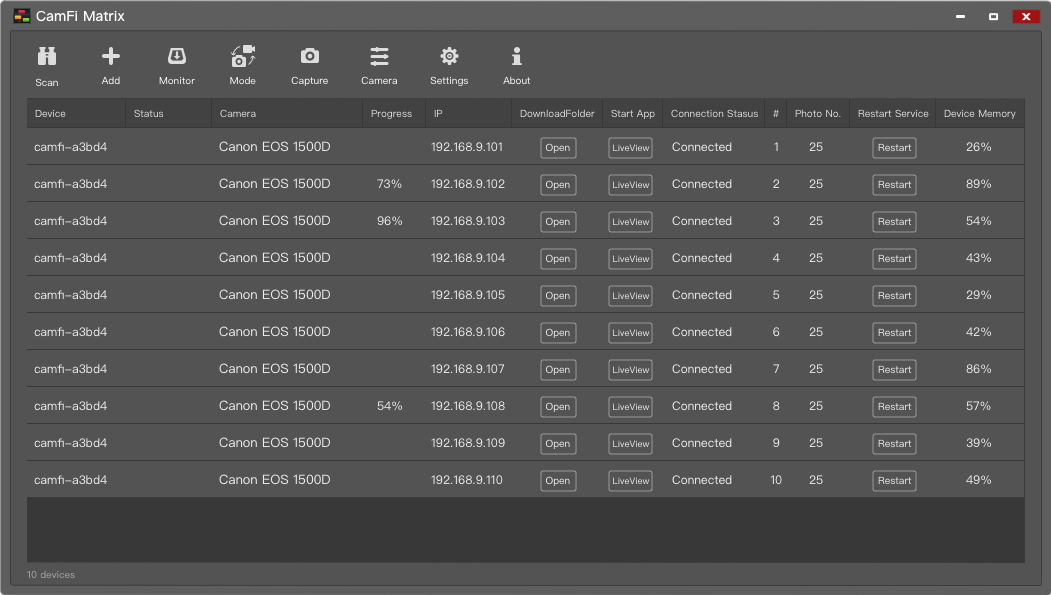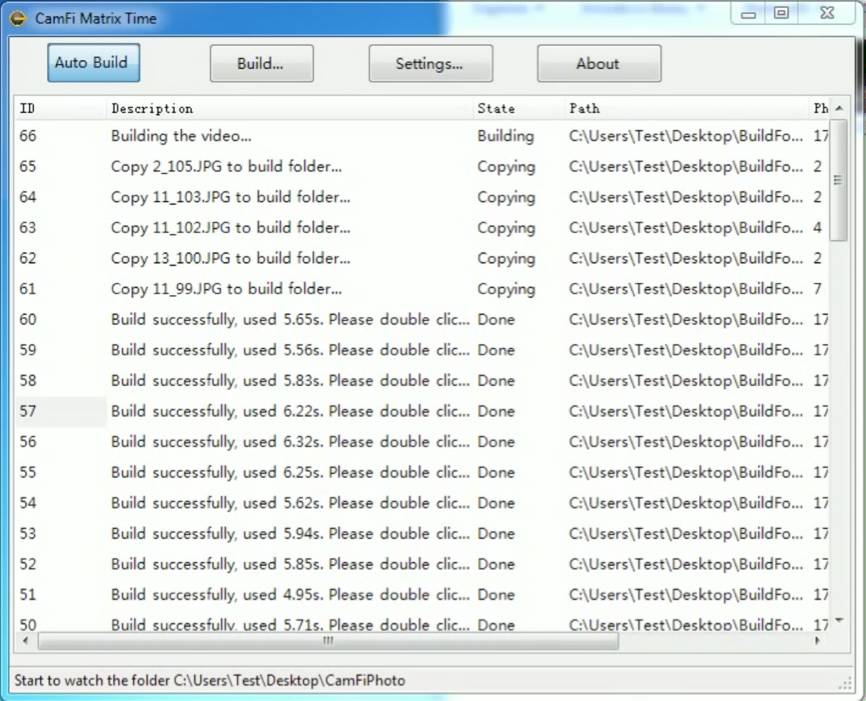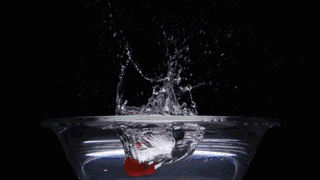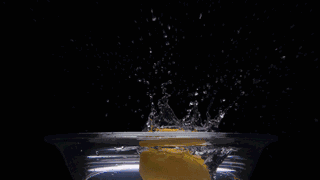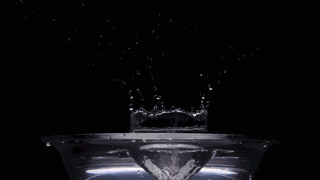Realize bullet time effect with CamFi
"Bullet time" is the result of combining a series of still photos through multiple camera arrays and combining them into a video. This technique was applied in the 1999 movie The Matrix. It provides rich visual effects for scenes such
as film, stage, wedding, and events, and provides more realistic materials for games, 3D modeling, AR and other applications.

Basic conditions for realizing "bullet time"
1. Camera and lens should be unified.
2. The framing and composition should be unified.
3. To trigger the shutter at the same time.
4. Transfer photos and synthesize videos very easily.
Solution
1. The camera and lens are selected according to the scene being shot. According to the first condition, we used the same model camera and lens (Canon 600D & EF 18-55 / F3.5-5.6IS). It is recommended to use a fixed focus lens, which is more important
for the consistency of the viewing angle.
2. In order to ensure that the synthesized picture is smooth and stable. Use the Alignment Guides in CamFi Live View to match each camera's viewfinder to the composition.。
3. To ensure the camera's trigger synchronization, we designed the CamFi Trigger Hub with a response delay as low as one thousandth of a millisecond. This time we are using a wireless remote control.
4. Using the CamFi Matrix software's photo transfer and auto-synthesizer features, the video is automatically synthesized each time the shutter is pressed, making it easy to preview and adjust accordingly.
Equipment list
1. Canon 600D * 18
2. EF18-55/F3.5-5.6 IS Lens * 18
3. PINGSE RW-221 Wireless Shutter * 18
4. TP-LINK TL-SF1024D exchange board * 1
Flash * 1
Laptop * 1
Tip: To take a momentary dynamic image, you must ensure a smooth transition, because each photo taken by each camera is one of the images of the entire video. So it's important to compose the composition and trigger synchronization. In order to ensure the quality of the shooting, a simple and small scene was set up to test the whole system.
System construction
The fixed bracket of the 18 cameras is an annular track made of a steel tube, and the size of the circular track is made according to the actual shooting distance. With the subject as the center and the shooting distance as a radius, make a perfectly
rounded rail and mount all the cameras on the rails.
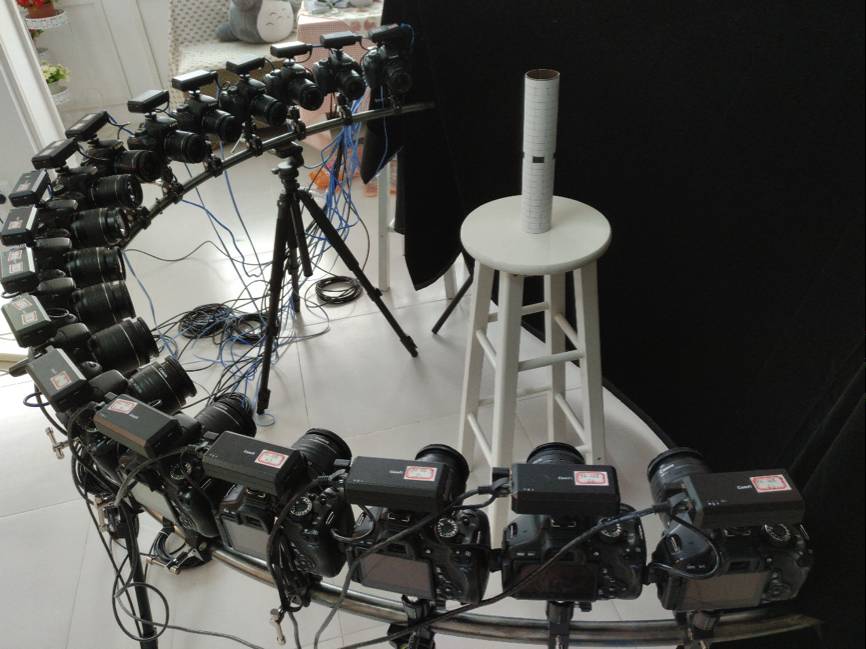
Part of bracket

Because it is a small scene shooting indoors, and to maintain a high-speed shutter solidification moment, a stable light source is indispensable. Using the existing equipment on hand, the Shenniu AD200 high-speed light is used as a flash, and a 400W flash
is hung on the top light frame as the main light source, so as to ensure the consistency of light received by each frame at different angles.
We chose the RW-221 wireless remote control as a remote trigger, a TP-LINK switch as the IP address assignment and network data transmission for each CamFi.
Wireless shutter receiver, CamFi and camera one-to-one correspondence. We adjust the frequency band of the wireless shutter transmitter (TX) and receiver (RX) to the same level, and then connect each card to the switch with
a network cable, and the switch is connected to the computer at one end. This will allow the computer to stay connected to multiple cameras.
Schematic diagram

Set before shooting
Switch each lens to "MF" mode, and use the CamFi software to adjust the "9-square" or "36-square" reference line. The default is "9-square". Double-clicking the viewfinder will switch to "36". Palace." Manually focus and compose each camera to ensure
that each camera's composition is consistent.

Use the CamFi Matrix software to modify and set the necessary save paths and shooting parameters. You can also use CamFi software to make separate settings for each camera.
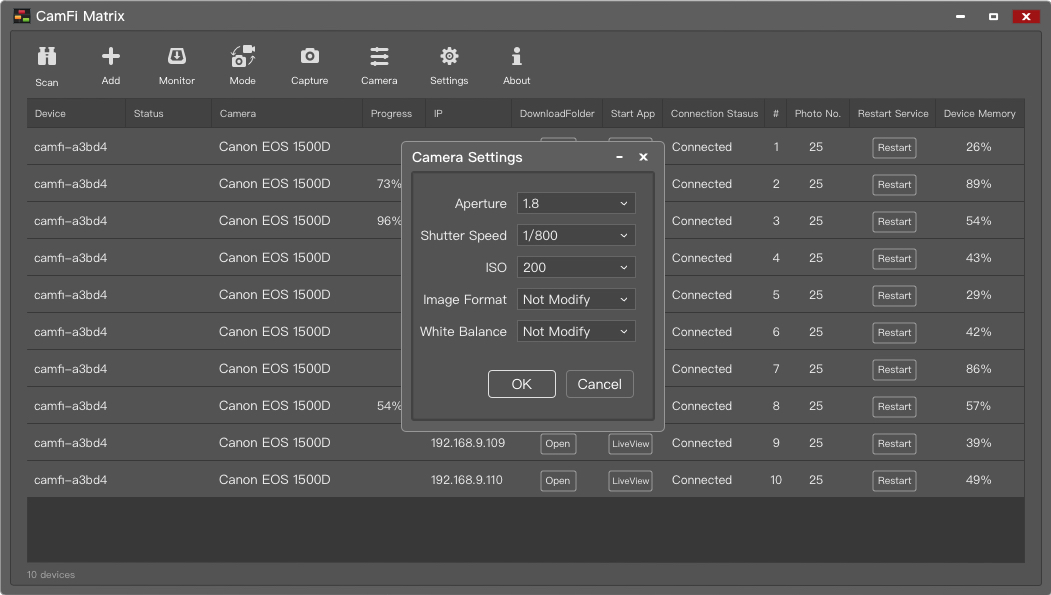

Everything is ready, tested a few times, the final determined parameters are: 1/640s, F22, ISO200; 400W lamp output power is only 1/16.
The remote control is triggered when the object falls into the water. At the same time, the software can automatically transfer the photos back to the computer and synthesize them into video.
Photos are being transmitted
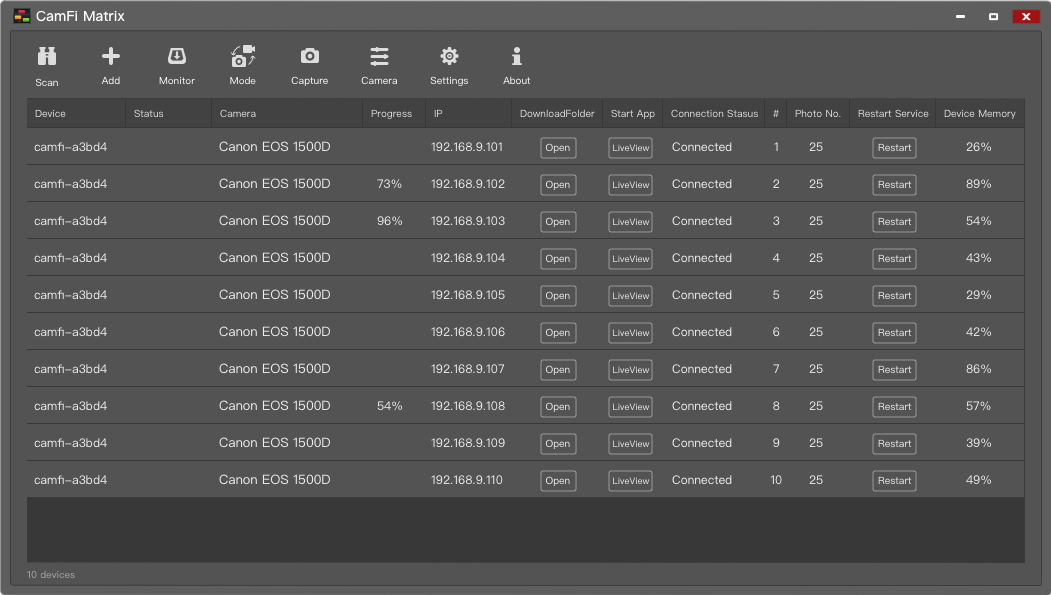
Building the video