Save you from awkward pose
Using mobile devices as viewfinder, you can easily shoot the exciting view without having to use those very awkward poses.


Camfi can use Android and iOS devices to be your viewfinder. It can stream live view from the camera to your devices wirelessly.


Using mobile devices as viewfinder, you can easily shoot the exciting view without having to use those very awkward poses.

Most DSLR cameras only provide the countdown shooting. CamFi provides a more advanced timer feature which gives you flexibility to set shooting time interval and photo count.
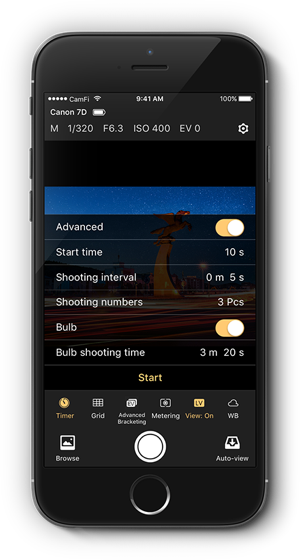
Instead of requesting others help you to take pictures, you can connect the CamFi device to your camera, and use your mobile viewfinder to find the memorable moment, then capture it by yourself.


Raw files are always large.It can take tens of seconds to transfer a raw file via WiFi.With the SmartView feature, it only takes 5 seconds to view a raw file.

CamFi Pro also supports HDR and focus stacking, which are often used by many professional photographers. More advanced program mode are in developing. It will combine HDR and focus stacking together, improve the productivity massively.


CamFi Pro can work with multiple cameras. You can trigger numerous cameras to shoot simultaneously. After the shooting, it will transfer and group the photos to the server automatically, build the video and playback. By using 5.8G Hz band, it effectively avoids interference by other wireless signals, which makes it is easy to set up on the event show. It can be applied to build the bullet time effect and 3D modeling.

| Size | 91 * 42 * 26 mm |
| Weight | 77g |
| Battery | 1800 mAh |
| Battery Life | 6 - 8 hours(can be charged while working) |
| Distance | About 20 meters |
| Wi-Fi | 802.11n, 2.4GHz |
| Camera List |
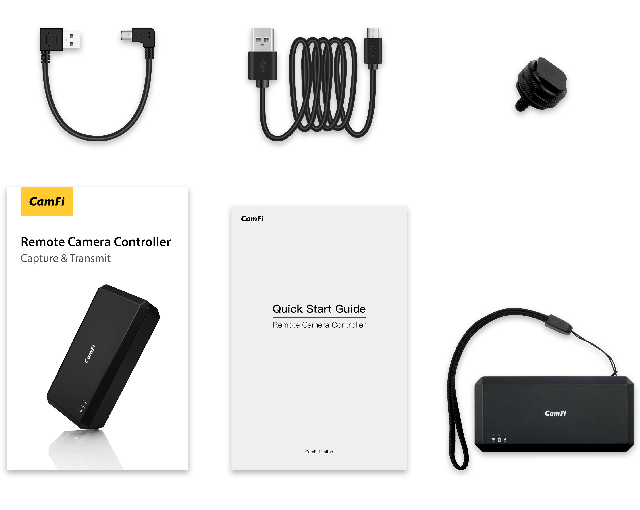 CamFi, USB 2.0 cable, Charging cable, Quick Start Guide,Hot shoe screw,Lanyard CamFi, USB 2.0 cable, Charging cable, Quick Start Guide,Hot shoe screw,Lanyard
|