Native CamFi App Features
Native CamFi app supports Canon, Nikon and Sony, works on iOS, Android, Windows and Mac.

Canon, Nikon, Sony, Fuji, Pentax, Panasonic, Olympus...
Wireless tether all the cameras support USB tethering
Work with Capture One, Lightroom and more software directly as if connected with USB cable.

802.11ac, 5.8G max 10M bytes/s
Save your time for tethering.

Native CamFi app supports Canon, Nikon and Sony, works on iOS, Android, Windows and Mac.
CamFi Pro Plus has 1/4 hot shoe screw holes on the bottom.

1/4 hot shoe screw hole

L shape bracket

Dual hot shoe bracket
* L bracket or dual hot shoe bracket needs additional purchase
| Size | 4.13 * 2.42 * 1.48 in / 105 * 62 * 38 mm |
| Weight | 5.4oz / 145g(Battery included) |
| Battery | 3200mAh Replaceable |
| Battery Life | 3 hours (can be charged while working) |
| Distance | About 60 meters |
| Wi-Fi | 802.11ac, 5.8GHz |
| Package List |
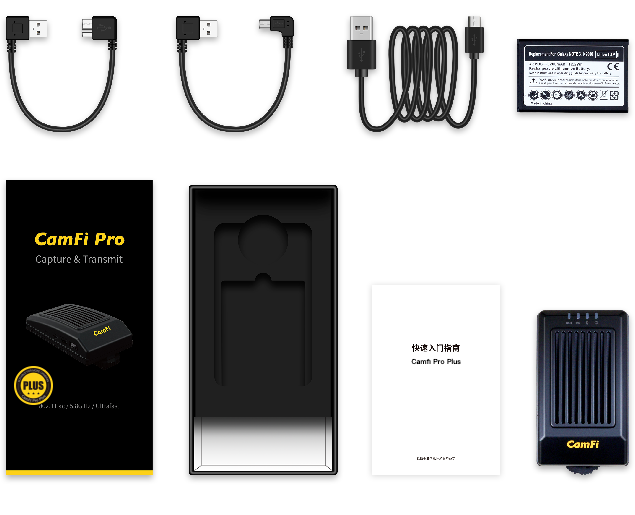 CamFi Pro Plus, Type-C, USB 3.0,USB 2.0,Charging cable,Battery,Quick Start Guide CamFi Pro Plus, Type-C, USB 3.0,USB 2.0,Charging cable,Battery,Quick Start Guide |
A: It often is caused by the invalid MTU setting. When the PC is connected to the router with Ethernet cable, the MTU setting may block the transferring. Please try to change the MTU to smaller size, such as 1420 and restart the ethernet
network.
For how to set the proper MTU size, please refer to this link: https://www.sevenforums.com/tutorials/94721-mtu-limit-test-change-your-connections-mtu-limit.html The destination for Ping is the ip address of CamFi Pro device, not google.com
A: The main difference is CamFi Pro Plus adds third party tethering service, which will remote work with all the cameras supports USB tethering.
A: Yes. It only needs $40 to upgrade. It will be available on Jan 18, 2019. Please visit http://cam-fi.com/en/support/pro-upgrade.html to order the upgrade license.
A: Capture One on Mac is designed for using USB cable tethering. It will give up the transferring after 10 seconds if the transferring is not completed. Please try to use compressed RAW if you’re using Nikon D750, D800 or some cameras
like them. 20-30M is suitable size. And it better not to shoot too many photos in burst mode.
We do not find this issue with Capture One on Windows.
A: Third party tethering service can run on Mac and Windows. It can work with all the cameras support USB tethering, which including Canon, Nikon, Sony, Fuji, etc. Native CamFi app supports iOS, Android, Mac and Windows for Canon, Nikon and Sony.
Please connect the camera and the laptop with usb cable directly at first. Check if the camera driver is installed. And make sure Capture One can detect the camera with usb connection.
A: In our test, it is about 6-10M bytes, depends on the camera and the distance.
A: 3-4 hours. Yes, it is replaceable.