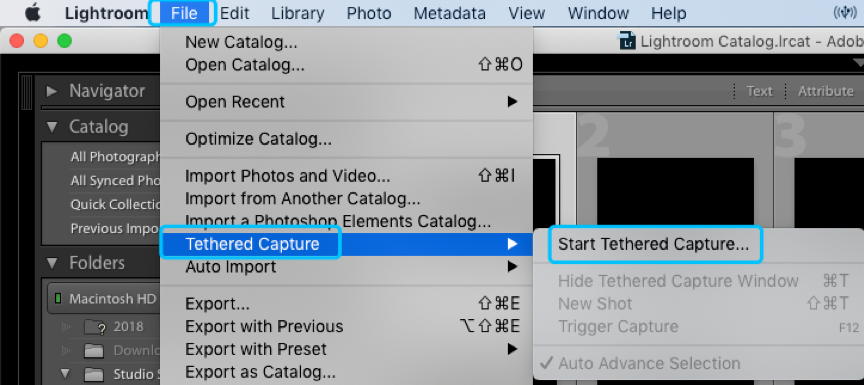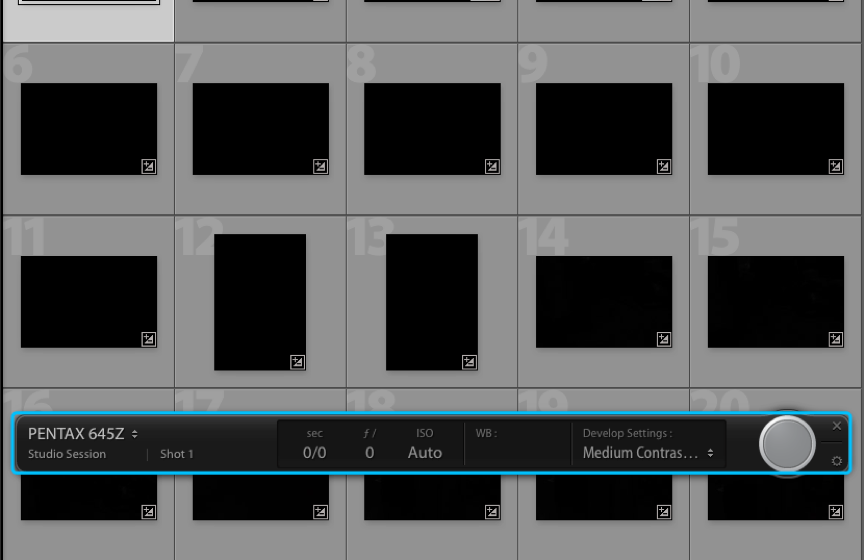Wireless tethering with Lightroom and PENTAX camera
Hardware
PENTAX Camera 645Z, CamFi Pro Plus, MacBook
Software
Photoshop Lightroom (Version: 10.14.0)
CamFi Pro Plus Client
Steps
1. Check the camera firmware is above 1.30.
If not, please upgrade the camera firmware version to 1.30.
http://www.ricoh-imaging.co.jp/english/support/download_digital.html
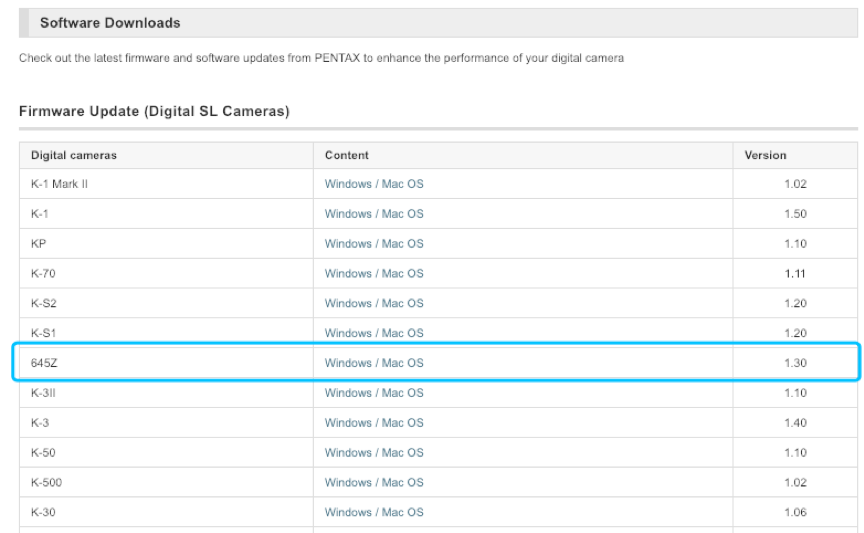
2. Change the settings of the PENTAX camera by press the menu button.
Set the USB Connection to the PTP.
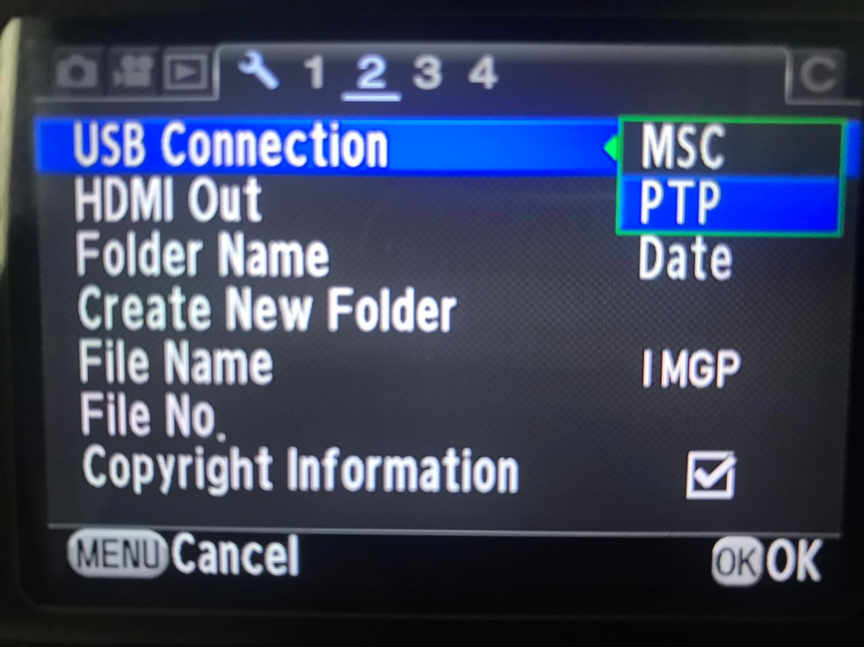
3. Download and install the PENTAX Tethered Capture Plug-in for Lightroom.
http://www.ricoh-imaging.co.jp/english/support/download_digital.html
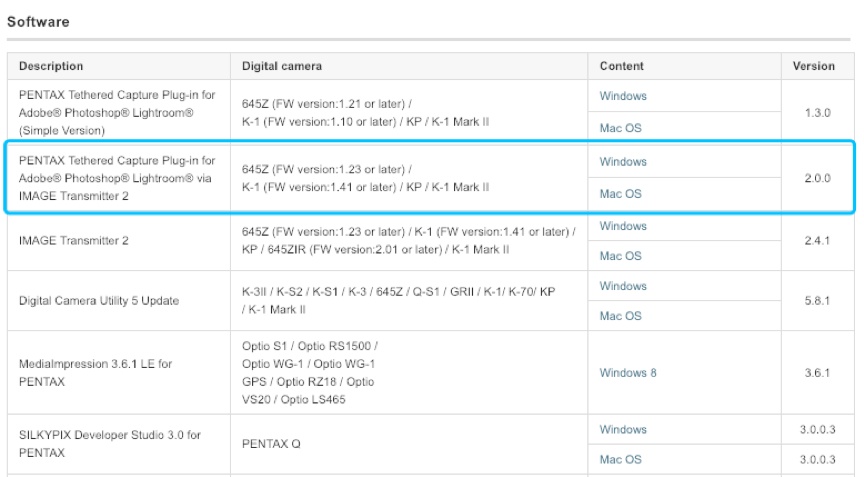
Note:
After the installation is completed, please confirm whether the “PENTAX Tether Plugin” is installed and enabled.
Lightroom → “File → Plug-In Manager”.
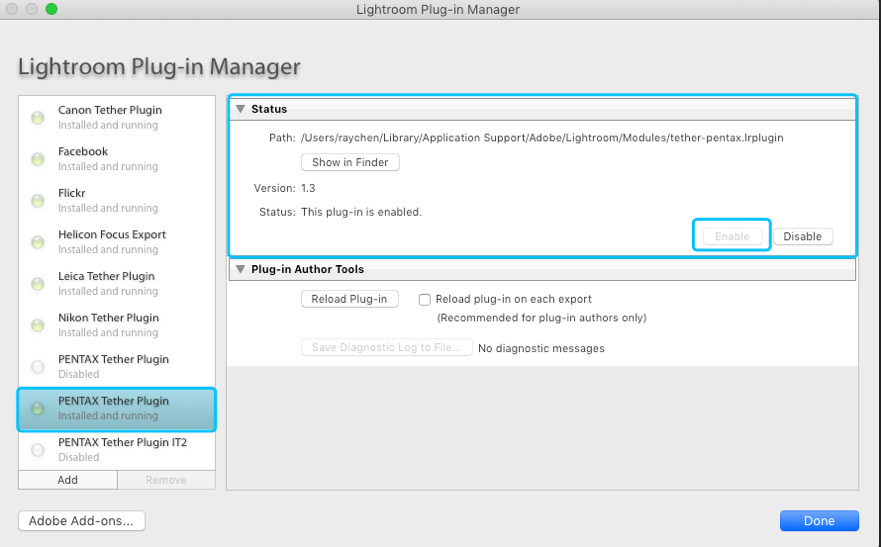
4. Connect to the Wifi signal of CamFi Pro Plus with the computer, and turn on Third party tethering service. The client will automatically detect the camera.
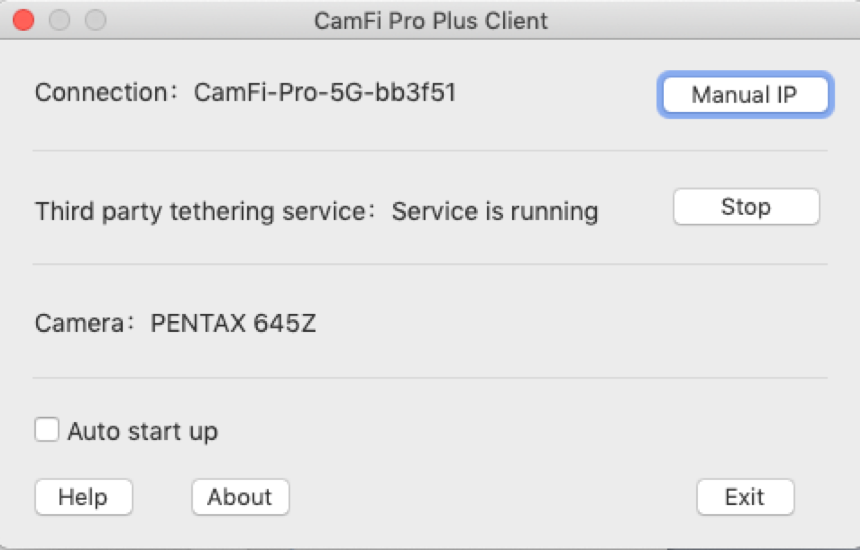
5. Open the Lightroom, File→ Tethered Capture→ Start Tethered Capture, start tethering.