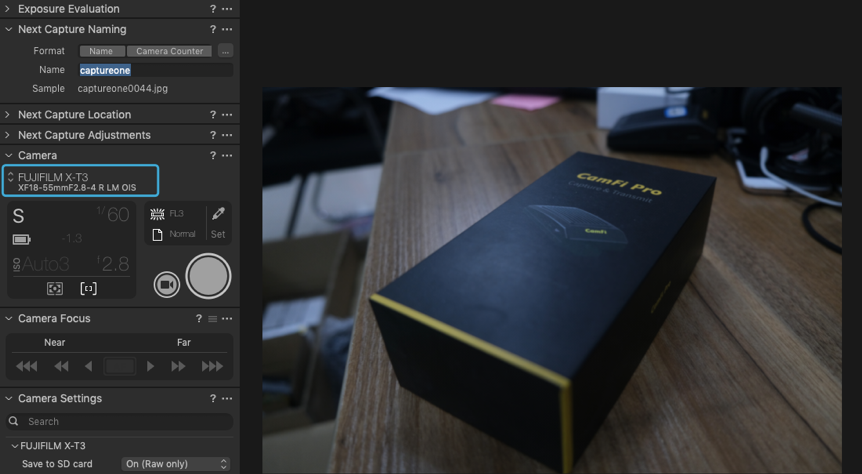Wireless tethering with Capture One and FUJIFILM X-T3 camera for Mac
Hardware
FUJIFILM X-T3, CamFi Pro Plus, MacBook
Software
Capture One Pro, CamFi Pro Plus Client
Steps
1. Go to http://www.cam-fi.com/cn/download.html Download the CamFi Pro Plus Client for Mac installation package and install.
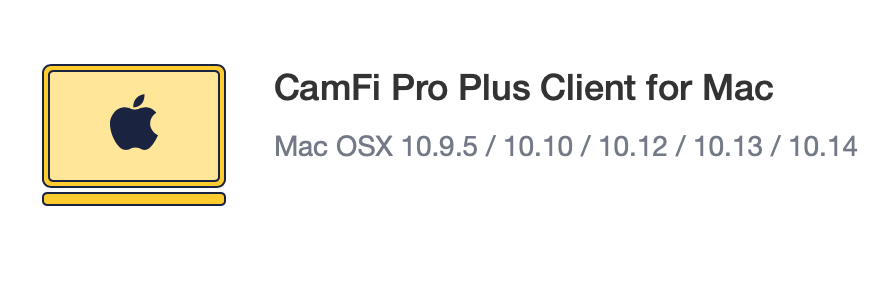
2. Set on the camera, MENU -> SET UP -> CONNECTION SETTING -> PC CONNECTION MODE, select USB TETHER SHOOTING AUTO. Connect to the Wi-Fi signal of CamFi Pro Plus with the computer, and turn on Third party tethering service. The client will automatically detect the camera.
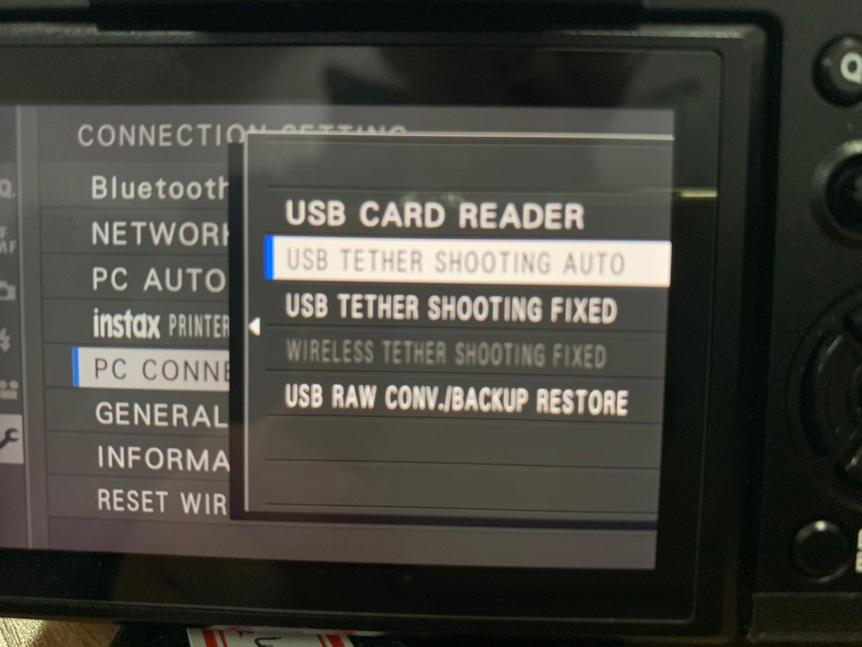
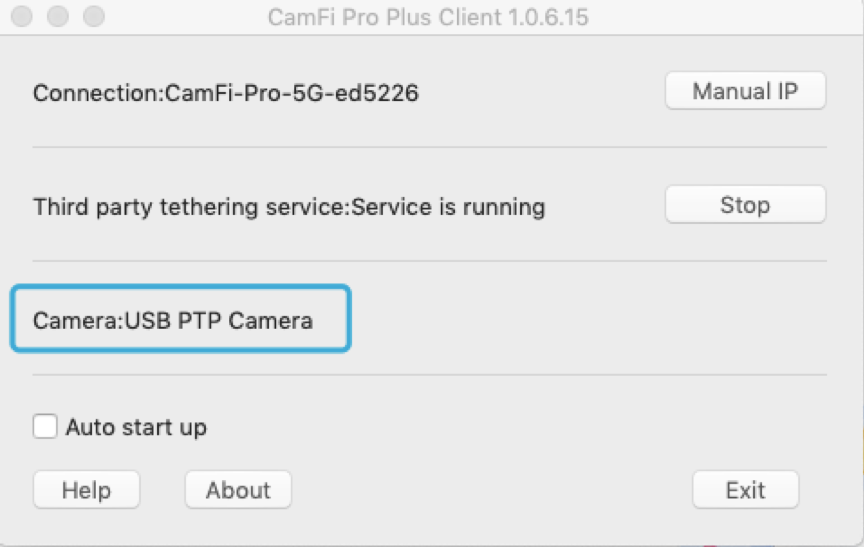
3. Open Capture One, control the camera by the left control panel.