Wireless tethering with Capture One and Sony camera
Hardware
Sony Camera, CamFi Pro Plus, MacBook
Software
Capture One Pro or Capture One Pro for Sony
CamFi Pro Plus Client
Steps
1. Change the settings of the Sony camera by press the menu button.
1) Turn off the USB Power Supply;
2) Set the USB Connection to the PC Remote control mode;
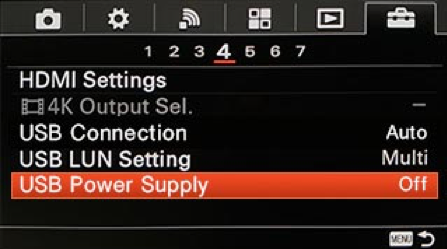

2. nstall and open the CamFi Pro Plus Client. Connect the CamFi Pro Plus and camera with a USB cable.
3. Connect to the Wifi signal of CamFi Pro Plus with the computer, and turn on Third party tethering service. The client will automatically detect the camera.
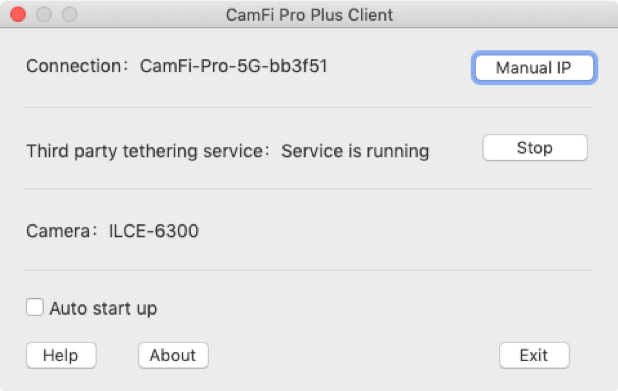
4. Open Capture One, control the camera by the left control panel.
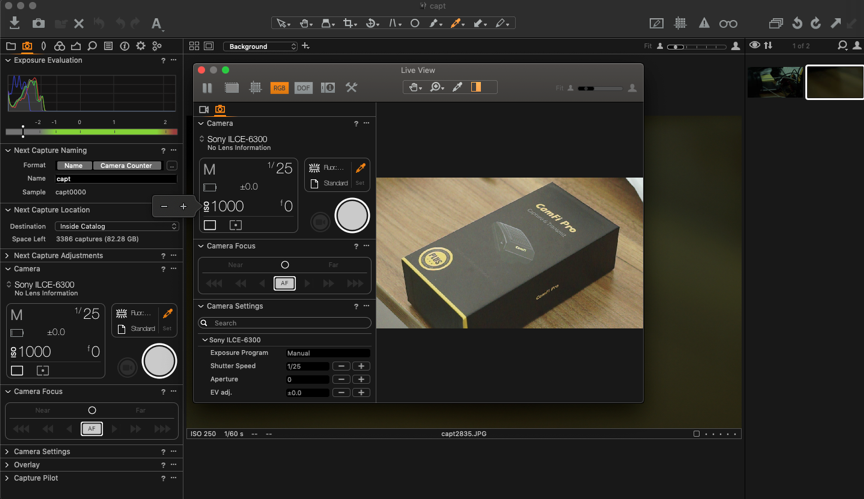
Note:
1. Capture One may not detect camera sometimes. Please unplug the USB cable and plug it again if the camera is not detected.
2. Please refer this link to check the supported cameras.